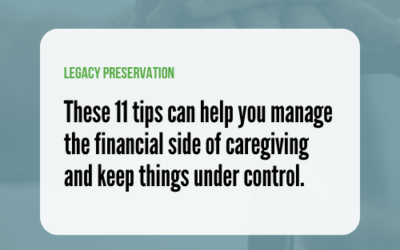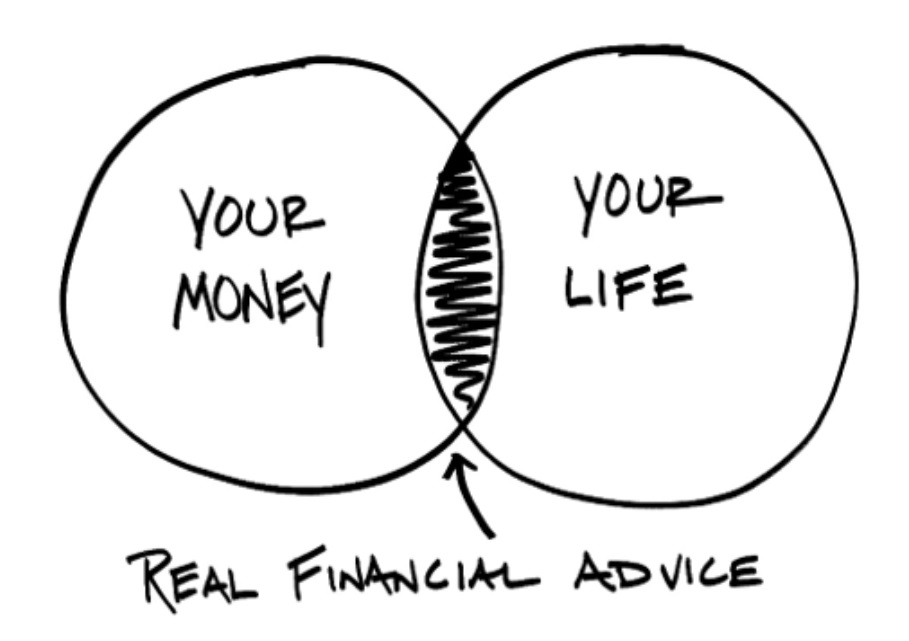Asset Protection
Cybersecurity Monthly Newsletter October 2023
In this issue:
-
Staying One Step Ahead: How Seniors Can Avoid Cybersecurity Attacks
-
Cybersecurity Shorts
-
Software Updates
Welcome to your October Savvy Cybersecurity newsletter. Read on to learn more about:
- An update on the major Las Vegas cyberattack
- How to get a free credit report weekly
- And much more
Staying One Step Ahead: How Seniors Can Avoid Cyberattacks
Elder fraud is now a multi-million dollar business. Experts believe that more than 2 million seniors fall victim to a scam every year—and there are likely many more incidents that go unreported. There are many types of scams that are targeted at the elderly, and awareness is the first step in protecting yourself or your loved ones. Here are some of the most common elder scams to know.
Scam 1: Phishing
Phishing scams are fraudulent emails or texts designed to trick recipients into sharing personal information or clicking on malicious links. The emails appear to come from a legitimate company and ask you to verify account information or download attachments. If you receive an email that you are unsure of, remember the Savvy Cybersecurity principle: EMAIL. EMAIL stands for examine message and inspect link. Before clicking, be sure to take a closer look at the sender’s email address and any URLs in the message to ensure they are legitimate.
Scam 2: Fake Tech Support
You may receive a call claiming your computer has a virus or other issue that needs immediate tech support. The scammer poses as Microsoft, Apple, or another company and asks to access your computer remotely to fix the issue. Never give control of your computer to someone who contacts you out of the blue.
Scam 3: Romance Scams
Scammers create fake profiles on dating websites to build affectionate relationships with seniors. Once trust is gained, they fabricate stories and ask for money to deal with a supposed emergency or travel to meet you. Be wary of anyone asking for financial help on dating sites and do not send money to online-only love interests.
Scam 4: Identity Theft
Your personal information including social security number, birthdate, and bank account details can be stolen through data breaches, email hacks, or malware. Signs of identity theft include bills for accounts you did not open, debts on your credit report you do not recognize, or denial of services due to bad credit. To best protect yourself, you should freeze your credit at the three credit bureaus, and monitor your credit report regularly.
Scam 5: Malware Attacks
Opening email attachments from unknown senders or visiting infected websites can result in malware being downloaded to your device. Use antivirus software to detect and remove malware. Update your operating system and apps when prompted as patches fix security issues. Avoid clicking pop-up ads, downloading from unverified sites, or connecting to public Wi-Fi.
Unfortunately scammers continue to target senior citizens in many types of scams. But knowledge is the first step to staying safe online. Being aware of the scams discussed here will give you a layer of protection. Remember, think twice before you click on links, download attachments, or share information online.
Cybersecurity shorts
You can now get a free credit report once a week. Prior to the COVID-19 pandemic, consumers could only pull their credit reports for free once a year. That is now a thing of the past. Over the last month, the three largest nationwide credit reporting agencies – Equifax, Experian, and TransUnion – announced that each agency will permanently offer free credit reports once a week. The credit bureaus started doing this in 2020 and have extended their offers numerous times and now it has been made permanent. You can read more about how to do so here.
Fort Lauderdale, FL falls victim to $1.2M phishing scam. Earlier last month, Fort Lauderdale, Florida, had made a $1.2M payment for what was to be believed to be a legitimate bill from Moss Construction. This payment was intended for a new Fort Lauderdale police headquarters building that residents approved funding for the $1.2M construction project in 2019, with Moss Construction as the contractor. It was later discovered that the request was fraudulent.
A NY College agreed to $3.5M cybersecurity investment. Following a data breach that leaked sensitive information for nearly 200,000 people, Marymount Manhattan College is now investing $3.5M over the next six years to protect students’ online data. This comes after an investigation set forth by the New York Attorney General’s Office found that the college failed to properly secure the personal information of prospective and current students, staff, and alumni.
Google may be doing away with passwords and making ‘passkeys’ the default option. The tech giant recently announced that the company is looking to make passwords obsolete by prompting users to create passkeys that would unlock accounts and devices with a fingerprint, face scan, or pin number. They said that because passkeys don’t require users to memorize passwords, this option is quicker to use and can offer more security. Google also said it will continue to support traditional passwords, and users can dodge passkeys altogether by disabling their accounts “skip password when possible” option. You can read more about Google’s plan here.
MGM Resorts are taking a $100M hit for last month’s cyberattack. The previously disclosed cyberattacks in September for MGM Resorts will impact the company’s third-quarter financial results by about $100M which is mainly related to the impact on its Las Vegas operations. The company went on further to say that they will incur about $10M in costs for technology consultants, legal fees, and other third-party advisors. You can read more about the impact this attack had and what it is currently doing to bounce back from it here.
Software updates
Apple: Apple released an emergency update this month affecting iPads and the iOS software. These security issues were being exploited prior to the patches being released. Apple users should ensure that their devices are running the most updated software. You can learn more here.
Microsoft: Microsoft released an update closing over 100 security issues this month. Four of the flaws were categorized as zero-day exploits. One of the active exploits impacts WordPad which Microsoft will no longer be supporting. Microsoft recommends WordPad users replace the app with Word. You can learn more about the updates here.
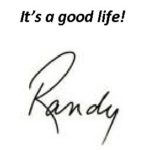
SERVICES WE OFFER RELATED TO THIS TOPIC
The information contained in this post is for general use and educational purposes only. However, we do offer specific services to our clients to help them implement the strategies mentioned above. For specific information and to determine if these services may be a good fit for you, please select any of the services listed below.
The 4x4 Financial Independence Plan ℠
The Smart Asset Protection Planner ℠
Asset Protection
Coaching and Consulting
EP 0012. The Three Generations of Annuities
The Financial Independence Now Podcast Hosted by Randy LuebkeIn Episode 12 of the Financial Independence Now podcast,...
11 Financial Tips to Make Caregiving Easier
Tax Planning Caregivers generally tend to their elderly/ disabled family members as a labor of love, but it can also...
EP 0011. Budgeting for Dummies
The Financial Independence Now Podcast Hosted by Randy LuebkeIn this episode of Financial Independence Now, host Randy...
Contact
Follow
LIFETIME’S SERVICES
- The 4×4 Financial Independence Plan sm
- The Smart 3-Tiered Cash-Reserve System sm
- The Smart 401(k) Supercharger sm
- The Smart Asset Protection Planner sm
- The Smart Debt Eliminator/Credit Builder System sm
- The Smart Estate Plan Protector sm
- The Smart Financial Independence Blueprint sm
- The Smart Investment Property Evaluator sm
- The Smart Legacy Plan Organizer sm
- The Smart Mortgage Minimizer sm
- The Smart Mortgage Paydown Accelerator sm
- The Smart Social Security Benefits Maximizer/Retirement Healthcare Expense Estimator
- The Smart Tax Minimizer sm(For Consumer and Home-Based Businesses)